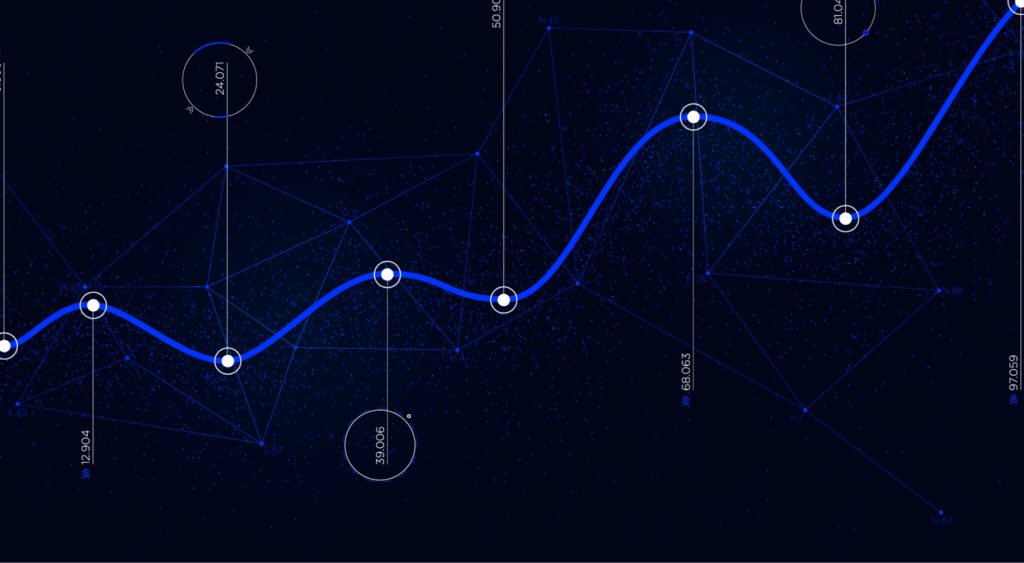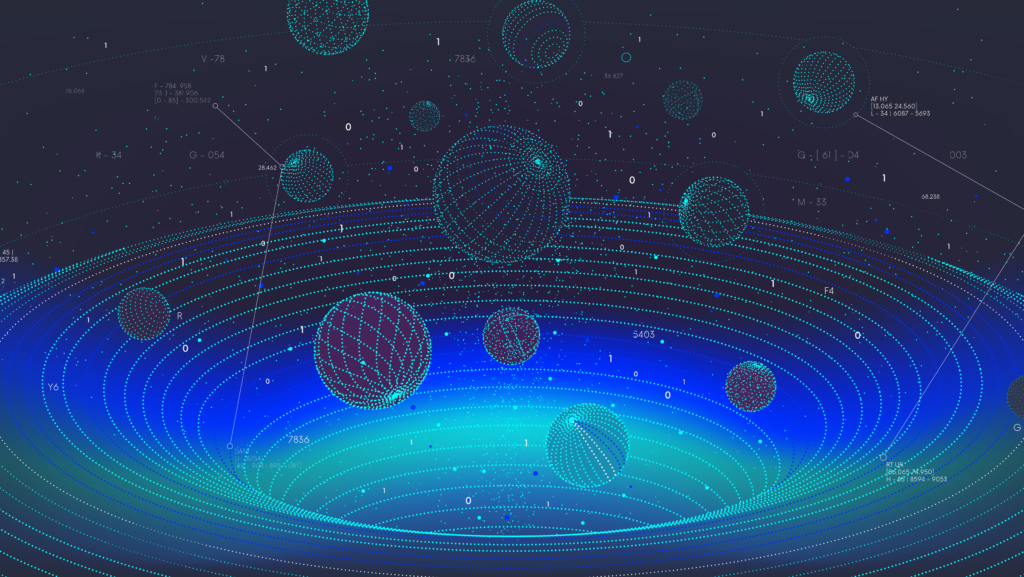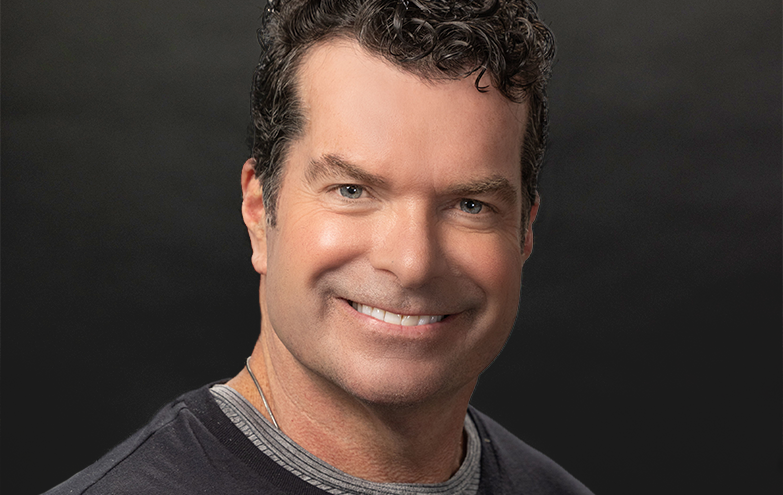Migrating Windows SQL to PostgreSQL: Advantages and Step-by-Step Guide
Migrating from Windows SQL Server to PostgreSQL presents businesses with an opportunity to leverage the benefits of an open-source, highly extensible, and cost-effective database management system. In this blog post, we will explore the advantages of migrating Windows SQL to PostgreSQL and provide a step-by-step guide to help you navigate the migration process successfully.
Advantages of Migrating Windows SQL to PostgreSQL:
Cost Savings
PostgreSQL is an open-source database management system, which means it is free to use and doesn’t require expensive licensing fees associated with proprietary solutions like Windows SQL Server. Migrating to PostgreSQL can significantly reduce your overall infrastructure costs without compromising on performance or reliability.
Flexibility and Extensibility
PostgreSQL offers a rich set of features and extensions that provide flexibility and extensibility to meet diverse business requirements. It supports a wide range of data types, indexing options, and advanced SQL functionality, allowing you to customize your database environment to suit specific needs.
Strong Community Support
PostgreSQL benefits from a large and active community of developers and users. This vibrant community contributes to the continuous improvement of the database system, ensures timely bug fixes, and provides extensive documentation and support resources. The community-driven nature of PostgreSQL fosters innovation and keeps the system up-to-date with evolving industry standards.
Cross-Platform Compatibility
PostgreSQL is platform-agnostic, meaning it can run on various operating systems, including Windows, Linux, and macOS. This compatibility allows you to migrate your Windows SQL workloads to PostgreSQL seamlessly, regardless of your target platform. It also provides the flexibility to choose the most suitable operating system for your specific needs.
Advanced Features and Performance
PostgreSQL offers advanced features such as support for JSON and NoSQL capabilities, full-text search, and geospatial data processing. Additionally, it boasts excellent performance and can handle large datasets efficiently. With proper configuration and tuning, PostgreSQL can deliver high-speed data processing and excellent scalability.